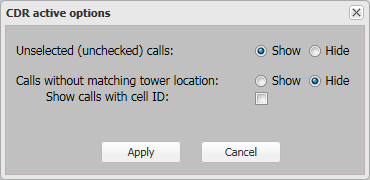CDR active options dialog box
This topic describes the purpose of the CDR active options dialog box and all the settings and buttons on it.
The CDR active options dialog box allows you to select what you want displayed on the CDR data tab. It allows you to select to either show or hide: unselected calls, and calls without correlating cell tower data for the CDR data that you currently have displayed in the CDR data tab. It also allows you to display uncorrelated calls where the only issue is due to the Cell ID not being available in the CDR file.
NOTE: If you have Hide selected on the CDR active options dialog box and on the map you select or deselect calls from a sector, the CDR data tab is not automatically updated. To update the CDR data tab you must click Visibility options and then click Apply on the CDR active options dialog box.
Click:
- Show if you want to display both the selected and unselected calls for the CDR data that you currently have displayed in the CDR data tab.
- Hide if you want to only show the selected calls for the CDR data that you currently have displayed in the CDR data tab. This is useful, for example, if you are interested in viewing the times calls were made at specific sectors. For further information refer to Viewing the times calls were made at specific cell towers and sectors.
Click:
- Show if you want to display calls that do not correlate with the cell tower data file.
-
Hide if you only want to show calls that correlate with the cell tower data file. Occasionally calls do not correlate with the cell tower data file. If a call is uncorrelated then there is no reference location and OSS-ESPA cannot display the cell used to make the call. You may wish to hide calls that are uncorrelated as they do not provide reference locations however they still can provide you with useful information such as a time reference and investigative leads such as originating and terminating phone numbers.
The most likely reason that calls do not correlate with the cell tower data file are that the CDR record was for a call that did not involve cell towers, for example; voice-mail access from a land line, or an incoming call going to voice-mail if the phone was powered off or was out of coverage.
Other, less common reasons that calls do not correlate may be; because the cell tower data file is not the most recent one as perhaps the operator did not provide the most recent file, or there are misspelled switch names or wrong identifying field values in the cell tower data such as Cell ID, LAC and Sector ID.
This setting is only displayed when Calls without matching tower location is set to Hide. Select if you want to display calls where there is no matching cell tower data due to the Cell ID not being available in the CDR file.
Click to apply any changes you have made. The dialog box closes automatically. The CDR data tab is automatically updated with the new settings.
Click to close the dialog box.